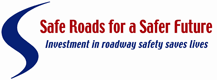|
 |
CD Resources and Search Help
Overview
You can search this CD by keyword, browse by title, browse by author, or browse by topic. Once you select a resource, an Abstract for that resource will appear. The Abstract contains the title, author, publisher, year, and description of the resource. The Abstract also contains links to the resource on this CD as well as links to a web accessible location when feasible.
Search - Keyword Search
Submit keyword searches using the Search input field on the CD Start Screen . This tool searches the CD's Resource Abstract titles and descriptions for keyword matches. For description of additional search options, refer to Adobe Reader Search Help below.
Search - Adobe Reader Search
You can search individual documents using Adobe Reader's search tool. Enter keywords in the input field to search through the open PDF's searchable text content. The search tool and input field are located in the PDF toolbar nested within the browser window.
Ensure that your computer is running a recent version of Adobe Reader by checking/installing the free download here.
Search by Title
The Title option displays a predefined list (drop down menu) of the resources that are on the CD arranged in alphabetical order. Once a resource is selected, an Abstract will open in a new window that directs the user to the resource.
Search by Author
The Author option displays a predefined list (drop down menu) of the resources that are on the CD arranged by author name. Once a resource is selected, an Abstract will open in a new window that directs the user to the resource.
Search by Topic
The Topic options display the selection of resources organized categorically as a collection of predefined lists (drop down menus). One resource may appear under multiple drop down menus. Once a resource is selected, an Abstract will open in a new window that directs the user to the resource.
Browse the CD-ROM
To browse all of the resources on the CD, the user will need to open a file explorer window/screen, and locate the CD-ROM drive/media on their computer. By "exploring" the CD-ROM drive the user can browse the CD file by file starting at the root directory.