U.S. Department of Transportation
Federal Highway Administration
1200 New Jersey Avenue, SE
Washington, DC 20590
202-366-4000
Why should I use the HSIP Online Reporting Tool?
As of 2016, all States are required to use the HSIP ORT to submit their annual HSIP reports. The HSIP ORT provides an easy, user friendly mechanism for States to meet the HSIP reporting requirements. The HSIP ORT promotes a consistent reporting structure so that we are getting the same information from each State. However, recognizing that each State’s program is unique, the tool is flexible enough to meet every State’s needs. The HSIP ORT is a central repository for State HSIP reports from year to year, and provides an electronic record of submissions between the State and FHWA. Lastly, the HSIP ORT can produce HTML output and can expedite the development and posting of 508-compliant reports.
How do I access the HSIP Online Reporting Tool?
Users will access the HSIP ORT via FHWA’s User Profile and Access Control System (UPACS). All FHWA employees should have a UPACS account. State users will have to establish a UPACS account, which first requires level 2 credentials from FHWA’s credentials service provider, ORC. For step-by-step instructions, go to https://fhwaapps.fhwa.dot.gov/ and download the “UPACS – ORC Process Document” located on the far right side of the page under the heading “Log-in to UPACS using ORC Credentials”. Once complete, the FHWA Division Office will sponsor access to the HSIP ORT application.
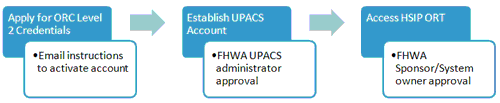
I have my ORC level 2 credentials; what now?
After a State user receives an email indicating their ORC eAuthentication Credential has been increased to Level 2 Access, they next have to establish a UPACS account. To establish a UPACS account, State users should follow the following steps:
